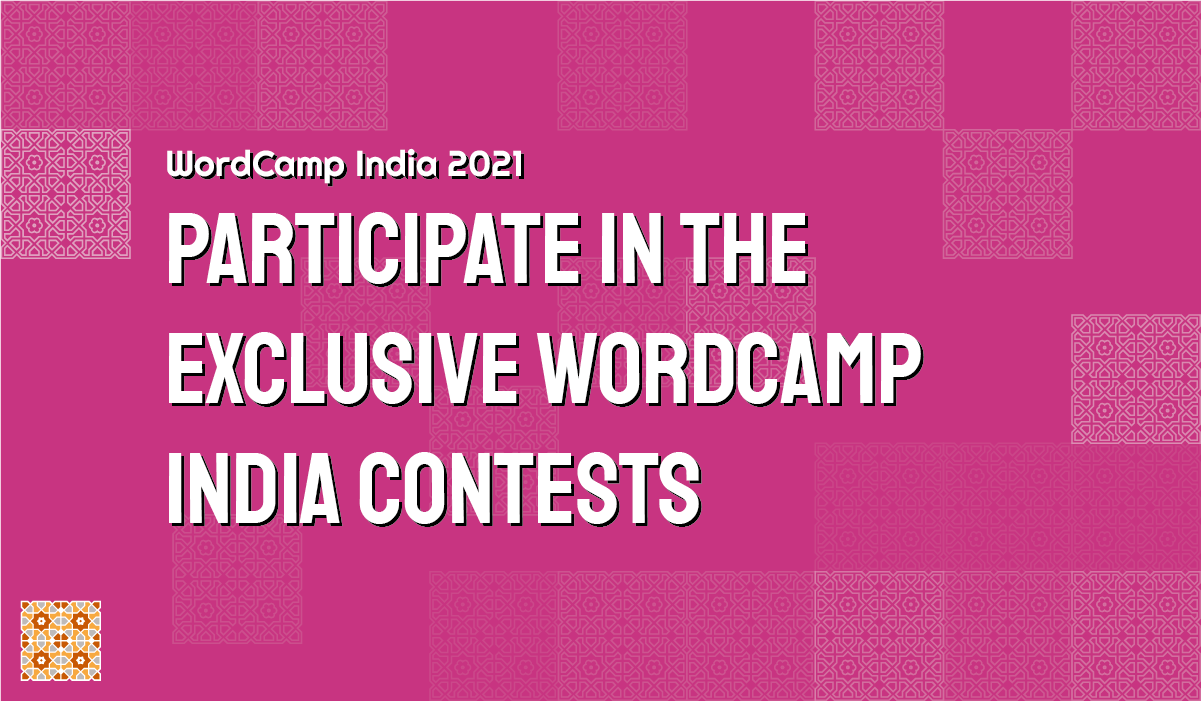We are kicking off the final (and most exciting) leg of WordCamp India sessions. I’m sure you have a lot of questions about it – this post aims to answer all your questions!
How can I watch the WordCamp India sessions?
We are streaming our sessions on YouTube. Each session video will be premiered on YouTube in a playlist on each track. After each session, we will have a live Q&A with the speaker, where you can ask questions in Youtube chat. We have a playlist for each track, and each video will be made available at the planned time.
To watch WordCamp India videos, check out our Watch now page (direct link: https://india.wordcamp.org/2021/watch-now/)
You can also watch our sessions directly on YouTube. Here are links to playlists of Track 1 and Track 2 on February 13th:
The Q&A for WordCamp India will happen over YouTube; you can ask questions in YouTube live chat after the session, and the presenters will answer them live in the Live Q&A that follows.
What is the event schedule?
Check out our schedule page:
Tip: Clicking on a link on the schedule page takes you directly to the session video!
If you are looking for sponsor sessions, you can find them here:
How do I attend Sponsor sessions, visit sponsor booths, network with attendees, interact live with speakers, and ask questions in a virtual helpdesk?
We have one large Zoom room for all of that!
You will need to purchase a (free) WordCamp India ticket, if you would like to participte in this exclusive attendee-only event experience. This event will happen over Zoom. Here are the details:
Zoom credentials
Zoom link: https://zoom.us/j/93193530288
Meeting ID: 931 9353 0288
Password will be emailed to you if you have purchased a WordCamp India ticket.
IMPORTANT: PLEASE DO NOT SHARE THESE CREDENTIALS OR THE PASSWORD (IF YOU KNOW IT) ANYWHERE IN PUBLIC (ESPECIALLY ON SOCIAL MEDIA OR PUBLIC PLATFORMS).
Our Zoom account will have separate breakout rooms (sub-rooms within a Zoom room). We will have the following breakout rooms at our event:
- The Sponsor area (Where the sponsor sessions take place): Check out the full schedule for sponsor sessions.
- Sponsor booths for exhibitor sponsors (some of them are organizing fun games, contests etc!)
- Networking area (divided into several topics)
- Live Q&A directly with speakers at live sessions (after the session concludes)
- A virtual Helpdesk, where you can find answers to ALL your WordPress questions.
To know more about breakout rooms, check out this documentation. Additionally, here’s a video on WordCamp India zoom breakout rooms:
Please note: Our sponsors will be running several giveaways throughout the event – don’t forget to keep an eye on them! We will be sharing about them with you shortly.
Running alongside the talks, a private Zoom room will be open throughout the event for networking. Join to discuss with friends, make new connections, and share thoughts on sessions seen, WordCamps and WordPress!
I’m having trouble joining breakout rooms! I don’t see them at all. What do I do?
This is probably because your Zoom client is outdated. Pleaase update zoom to the latest version and rejoin the call; you should be able to see the breakout rooms and join them.
Do you have any ongoing contests as part of WordCamp India?
Yes! Check out the following post to know more!
I have questions on the event that I need answers for!
If you have any questions, send us a message on Twitter or via the contact form.